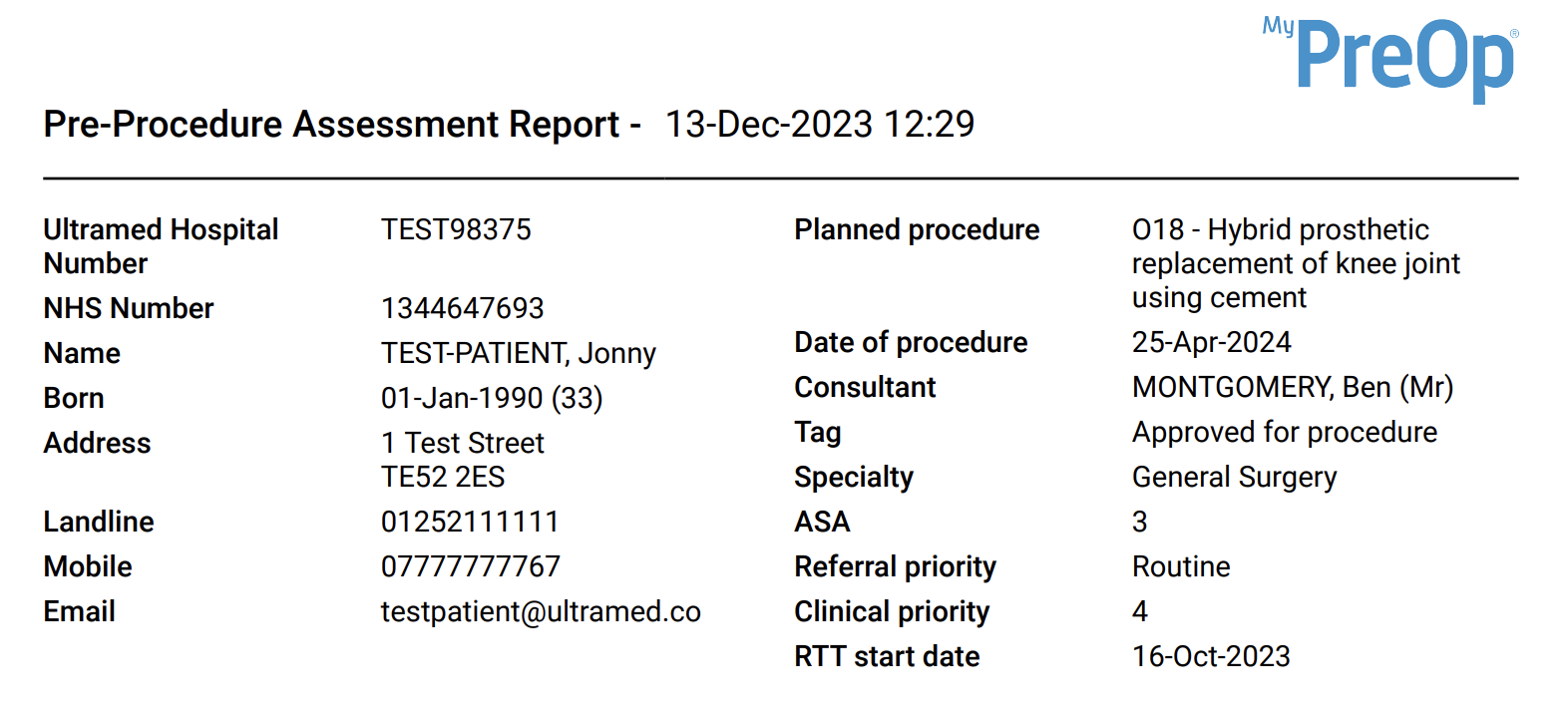New Portal Features
You now have the option to add the following optional fields at the point of sending an assessment invite, highlighted in red in the below screenshot:
- Option to add a procedure by OPCS-4 code – you can search this by the code itself or the procedure name
- Option to add referral priority from the following options: Routine, Urgent, 2WW
- Option to add a Referral to Treatment (RTT) start date
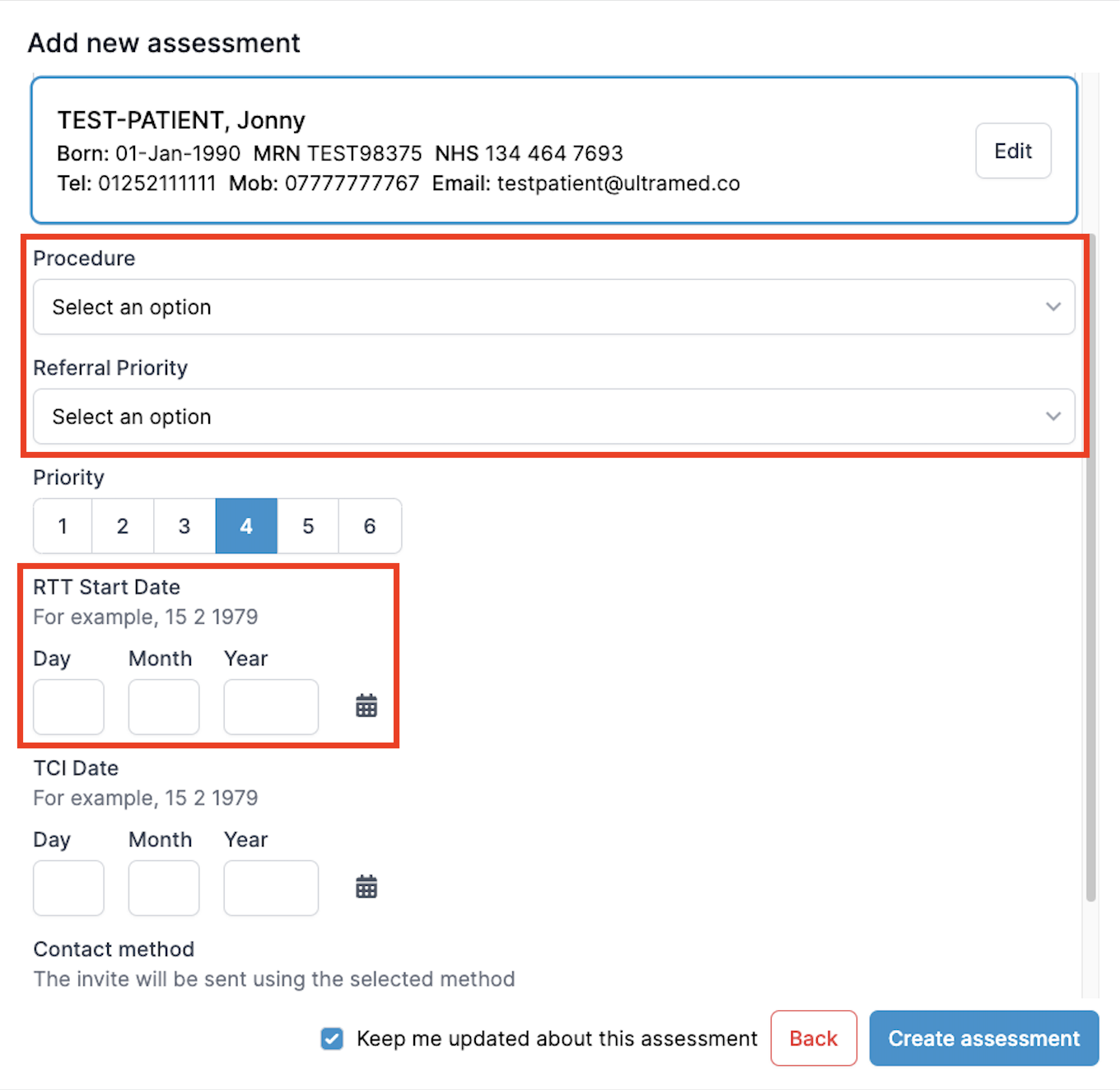
You will also see the above fields appear and be editable on the patient demographics header, highlighted in red in the screenshot below:
- You will be able to filter and/or sort by the RTT start date and the referral priority on the dashboard
You will see a new report layout for all reports exported, which will include new dashboard features mentioned above.