How to archive and bin an assessment
In this guide, you will learn about:
- How to archive an assessment
- How to bin an assessment
How to Archive an assessment
If your patient has had (or declined) surgery, you can archive a patient in the Clinician Portal.
Find the patient in the search bar or the "Completed" folder and click on their name. You will only be able to archive patients once their assessment has been submitted and it has been move to "Completed" folder. Once on the patient page, click the "Actions" button and select "Archive assessment".
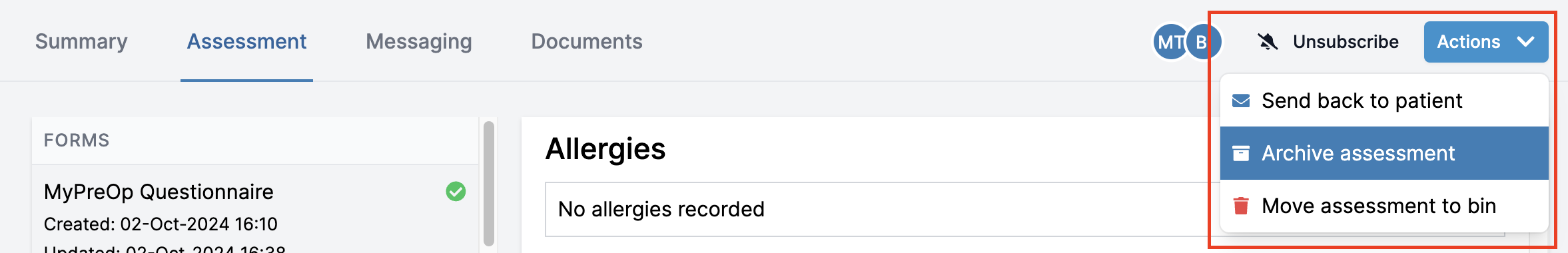
The system will ask you to confirm the request and the assessment will then be moved to "Archived" folder and you will then see this appear in the timeline.
If you have made a mistake, or wish to unarchive the patient, please click the "Actions" button and select "Unarchive".
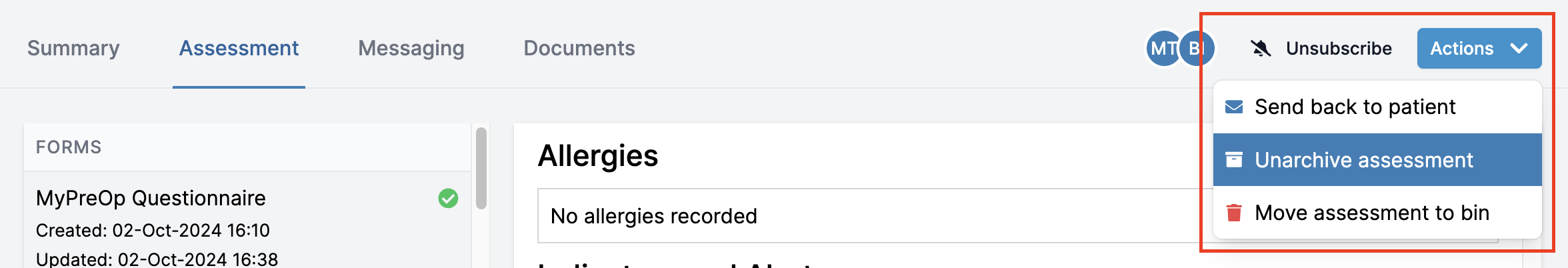
The system will ask you to confirm the request and the assessment will then be moved back to "Completed" folder.
If you don't see the option to archive the assessment, your account doesn't have permission to do this action.
How to move an assessment to the Bin
You can move a patient's assessment to the bin if it was created in error. Find the patient in the search bar or on dashboard and click on their name. Once on the patient page, click the "Actions" button and select "Move assessment to bin".
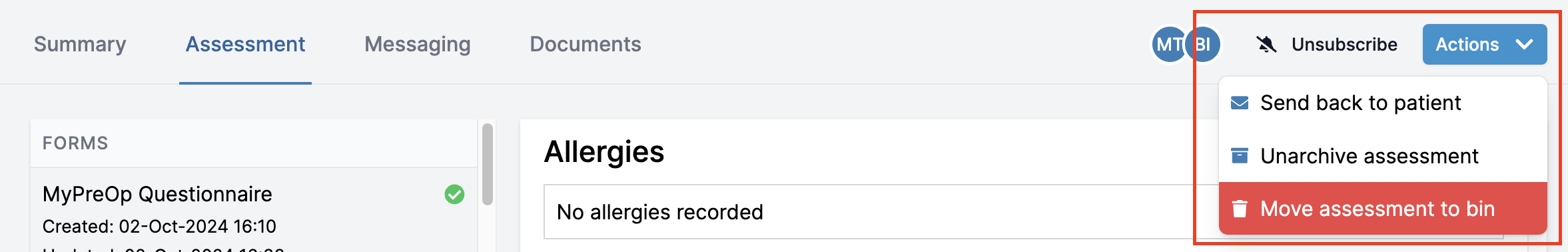
You will be asked to type the reason why you would like to move this assessment to the bin. Add any comments you wish to make. Then, click "Confirm".
If you have made a mistake and wish to reinstate patient's assessment, you can resend the invite to the patient by clicking on "Actions" button to move it to the Expected folder. Alternatively, change the tag to move the patient to Received, In Progress or Completed folders.
If you don't see the option to move the assessment to the bin, your account doesn't have permission to do this action.
