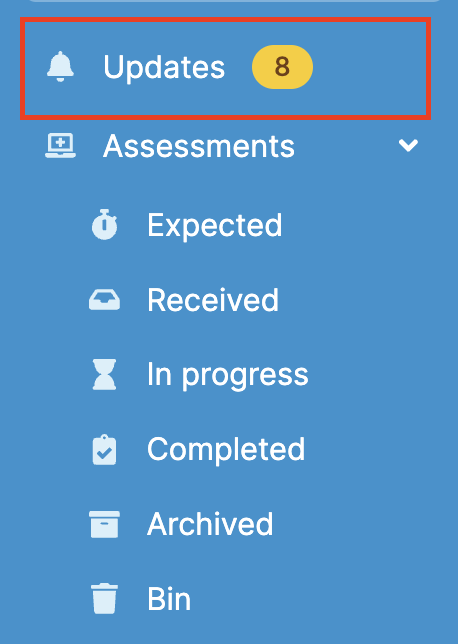How to use Notifications
In this guide, you will learn about:
- How to use notifications
You can receive notifications about the patient assessments you subscribe to in the Updates section.
The section will become available on the left of the portal, above the Assessment folders:
In the Updates section you will be able to see the following:
- An assessment being assigned to you
- A new comment being added to the timeline of an assessment you are subscribed to
- A change of tag of an assessment you are subscribed to
These notifications will only trigger for events which take place after the update is live, however you will also have the option to subscribe or unsubscribe to individual assessments.
A settings panel in the notification centre will allow you to switch off notifications for these events.
You will get an option to subscribe at the point of creating an invite or adding a comment to the timeline of an assessment. You will also have an ability to see which other users are subscribed to an assessment.