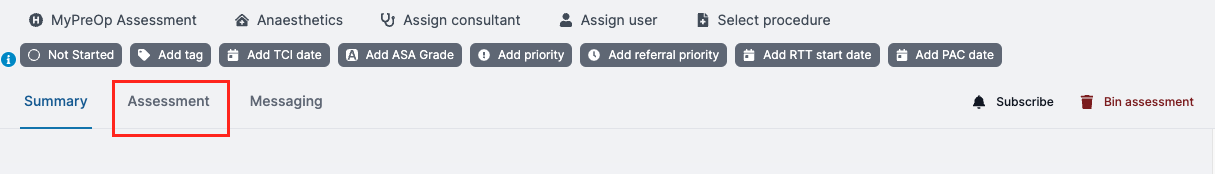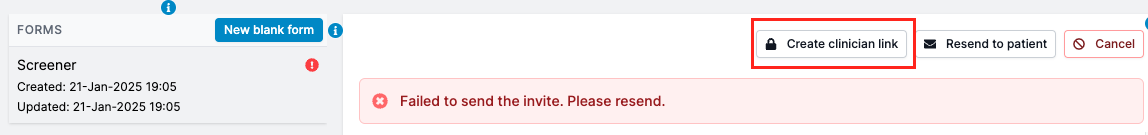How to complete an assessment on behalf of a patient
In this guide, you will learn:
- How to complete an assessment on behalf of a patient
If the patient is unable to complete an assessment digitally, it is possible to complete it on their behalf during a face to face or a telephone appointment. First, find patient details. You can either search for the patient in the "Search" bar at the top or find them in one of the folders.
Then, open patient page and go to the "Assessment" tab.
On the assessment page, click on "Create clinician link" button, it will give you access to patient's assessment.
You will need to confirm that you would like to create a link that will grant you access to the patient assessment. Please note, that by creating clinician link, any link sent to the patient will be invalidated.
Click the link in the pop up window. You will be prompted to enter patient's date of birth, which you can look up on the patient page. Complete all required fields on the patient assessment and submit the questionnaire. The details of the patient will be automatically updated in MyPreOp+ portal.